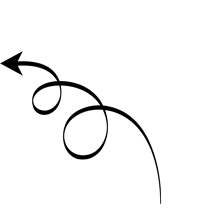Affordable Innovation

Fundamental Apps

Simplified Specs

Screen Skills Guru
Interactive Display (Whiteboard)
Interactive Displays & Interactive Screens at Best Price in Dubai, UAE & Middle East
Interactive Screens & Displays Distributor in Dubai, UAE & Middle East
Interactive Screens & Displays
What is an Interactive Display?
An interactive display screen is a computer-driven tool that enables users to access and control digital files through an LCD display. The computer will be linked to the interactive LCD via USB, and the computer will be linked back to the LCD via a video cable. These screens perform a wide range of tasks and have a wide range of capabilities. The formation of interactivity with your storage media would come first.
Consider the board, which serves as both your computer monitor and a large computer accessory, at the most fundamental level. Double-tapping an icon will open the file if your computer is visible on the screen. If the internet browser is displayed, just tap the back button to navigate back to each page. You would utilize mouse functionality in this way. An interactive LCD, however, is capable of much more.
More Versatility
Users can modify a system to meet their specific needs by using an interactive touchscreen display. We offer a range of displays, monitors to all-in-one interactive teleconferencing systems. A few of the well-known brands are InFocus Mondopad & Jtouch, SMART, SHARP, Promethean, and Newline. Please view the videos below that showcase our two most well-liked systems.
Digital annotation: What is it?
Consider why you would write on a conventional chalkboard. Letters and numbers are formed as the chalk gets in contact with the board or touch screen tabletop touchscreen. The same thing happens when using an interactive whiteboard; it just happens electronically.
Consider it to be a digital table. Just differently, you are still “writing on the board.” Like a chalkboard, the board can be used as a sheet of paper with notes written on it. You could also open a file and make annotations on it. Trying to bring up a map is an illustration of an annotation. The map could be written on top in a range of colors. Once finished, you can save the file with the annotations as an image. After that, it becomes an automated file that can be printed, saved for a later time, or emailed, depending on what you wanted to do.
What Benefits Do Interactive LED Displays Over Conventional Whiteboards Offer?
- The need for pricey projector lamps and unforeseen burnouts is no longer necessary.
- On a projected image, there is no shadowing.
- Users’ eyes not being exposed to projector light is eliminated.
- Filter changes for projectors are no longer required for maintenance.
- An image that is much clearer and crisper than what a projector can produce.
- Display won’t be affected by ambient light or the sun.
- fewer wires than in an interactive system that is more common.
- Numerous products come with an optional built-in PC. As a result, the system is true “All in One.”
- a surface that is more resilient than traditional whiteboards.
Interactive video walls: They let viewers participate in the experience
Multiple screens are combined into an interactive video wall in a variety of arrangements. They can showcase numerous levels of vibrant multimedia content in a large format. Those who enter these spaces can use touch or show of support to turn on the video walls.
Here are some instances of interactive video walls in use in public areas:
- Transforming static timelines into discovery zones: A 60 x 9-foot interactive LED video wall turns static timelines into discovery zones. Visitors can draw connections between the comics and the activated video.
- Impactful story delivery technology: video walls are incorporated into the building’s columns. They blend in perfectly with the surroundings. Users can contact them to discover the history and values of the company.
- Visitors become creators: It elevates sightseeing to a new level by allowing visitors to become creators. Guests can post thoughts on a social media section and make drawings and messages using integrated LED columns.
Exist options with a smaller size?
Additionally, we offer smaller, pen-driven models between 17 and 24 inches. These are intended to be utilized by the speaker and placed on a table or podium. For applications involving large venues, the image the presenter is using is then fed out to a projection screen or other displays. In settings where a particularly large image is required, such as an auditorium, this category of interactive LCD is frequently used.
Shop the best selection of interactive displays in Dubai
The number of electronic touch displays has increased as a result of the introduction of technology into industry and education. You have come to the right location if you are searching for such exhibits. We strive to give our clients the highest-quality interactive display solutions.
An interactive screen is a computer-driven tool that enables people to access and control digital files through an LCD display. The computer will be linked to the interactive LCD through USB, and the computer will be linked back to the LCD via a video connection.
For your desired cause and at your desired price, you can select your choice interactive screen display. We are the company that makes LED display panels, interactive flat panels, as well as other products linked to interactive screens.
With regard to all of our products and services, we provide honest recommendations and competitive pricing. Choose from more than 17,000 items, more than 200 brands, and a variety of services right at your fingertips.
#No.1 Interactive Display Supplier in Dubai, UAE
Improve the way you communicate and work together, with an interactive display. This enhances your presentations, meetings, and courses by fusing top-notch modern technology with a comfortable user interface. You can now make your workplace or classroom a place where people can work together effectively. We are the leading Interactive display Supplier in Dubai, UAE.
Revolutionize your meetings, presentations, and learnings with the No.1 Interactive display interface
We are the best Interactive Displays available for Business and Education in all of Dubai, UAE. With multiple styles in the interactive display flat panel, functionality meets sleek structure. Interactive displays are the best option when you’re seeking for the ultimate digital whiteboard solution. Our interactive displays make it easier to present, brainstorm, and make decisions as they allow for content sharing and interactive touch.
TL6 for Education
Assemble the touchscreen that instructors need to customize learning and advance understudy commitment.
TL6 for for Business
The business’ best quality touchscreen simple to-utilize, affordable,compatible brilliant screen.

Write on anything, share from everywhere, that's it.
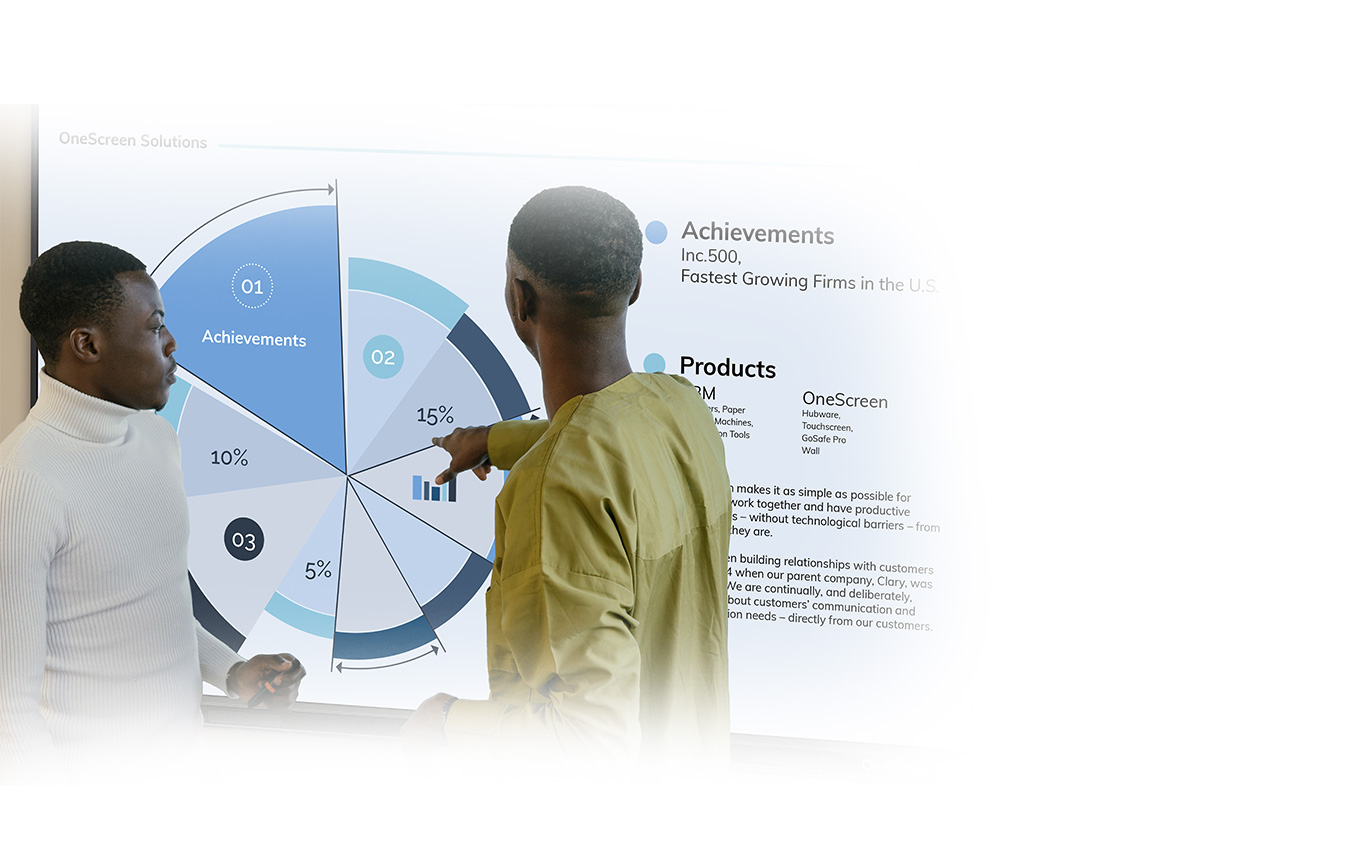
Hardware/System
- 4k whiteboard boundless showcase, which can normally zoom all through pictures, pages, recordings, and reports
- High-accuracy contact, support 2.0mm fine acknowledgment, fine pen tip, smoother composing experience
- Support any sign source explanation capability, which can be exchanged whenever
- Support multi-screen projection, adjust to various gadgets to accomplish concurrent translation of 4 pictures
- Accompanies a Bluetooth module, which can be deftly associated with a Blutooth speaker
- Download the applications you need with Android 8 and Google Playstore
- Browse 3 screen measures that incorporate 32GB, 4K UI, 10-Watt speakers, blue light channel
Software Package
- OneScreen Annotate: Up to 10 clients cooperate in a common whiteboard space. Effectively trade and explain content progressively
- OneScreen EShare: Share, mirror and cast gadgets/screens or applications remotely
- OneScreen Write: Software to compose on any happy, save, source by means of QR code or email
- Android Applications: with full admittance to Android Apps including Chorme, YouTube,Office Apps and that’s only the tip of the iceberg
- Google play store: access with multi client login support
Support
- Free limitless web based preparing with Screen Skills Guru group
- Free limitless internet based technical support Screen Skills Guru group
Interactive Display
Sizes, Specifications and Features
Specifications TL6 55
| Applications | |
|---|---|
| Interactive Whiteboard | OneScreen Annotate is interactive whiteboard and annotation software |
| Screen Share & Stream | EShare software, multi-device screen share & streaming |
| Annotation | OneScreen Write software, write on any content, save, transfer via QR code or email |
| Android Applications | Full access to Android Apps including Chorme, YouTube, Office Apps and more |
| Google Play Store | Full access to Google play store with multi-user login support |
| Help & Training | |
|---|---|
| Free Help & Training | Unlimited Screen Skills Guru help & training available in one click on video or by chat, phone or email |
| Product Series | ||||
|---|---|---|---|---|
| Panel Size | 55″ | |||
| Series | TL6 | |||
| Model No | OneScreen Touchscreen TL6-55 | |||
| Inside Bezel Dimensions | 56.23″(W)×31.63″(H) | |||
| Panel Spec | ||||
|---|---|---|---|---|
| BackLight Source | LED | |||
| Color Depth | 10BIT/1.07 G | |||
| Panel brand | LG | |||
| Resolution | 3840x2160 | |||
| Refresh | 60HZ | |||
| Brightness | 350cd/㎡ | |||
| Contrast | 1200:1(Typ.) | |||
| Viewing Angle | 178°/ 178° | |||
| Touch System | ||||
|---|---|---|---|---|
| Touch Type | IR infrared | |||
| Response Time | <8ms | |||
| Touch points | 20 | |||
| Touch Resolution | 32768 x 32768 | |||
| Touch accuracy | <2mm | |||
| Drive System Parameters | ||||
|---|---|---|---|---|
| CPU | Cortex A73x2 A53x2 1.5GHZ | |||
| RAM | 3G DDR3 | |||
| Flash | 32GB (Standard) | |||
| System | Android 8.0 | |||
| Input Output Interface | ||||
|---|---|---|---|---|
| 1x RS232, 1x YPBPR IN, 2x HDMI IN, 2x RJ45, 1x Touch usb ,1x VGA IN, 1x VGA AUDIO IN, 2x USB 2.0, 2x USB 3.0 (front), 1x AV IN, 1x AV OUT, 1x Earphone (3.5 mm) | ||||
| Other Parameters | ||||
|---|---|---|---|---|
| BlueTooth | Bluetooth 4.1 (supports file sharing and external Bluetooth devices) | |||
| Wifi | 2.4Ghz/5Ghz (also supports Wifi hotspot) | |||
| OPS PC Support | OPS PC supported (options are available for i5 and i7 PCs) | |||
| Speakers | 2x 15W Speakers with surround sound and equalizer | |||
| Other Functions | ||||
|---|---|---|---|---|
| EShare | Share up to 9 screens simultaneously on the OneScreen. Screen mirroring back to student devices now allows teacher to pass view only and view and control access. Authenticate users before letting them share screens. Password protection available. | |||
| Temperature detection function | Display the internal temperature of the machine on the all-in-one menu interface and automatically shut down if there is a failure or the temperature exceeds the standard | |||
| Gestures | Palm erase, two finger zoom in/zoom out, pan, pen thickness based touch recognition | |||
| Power Supply Parameters | ||||
|---|---|---|---|---|
| Rated power consumption | ≦180W | |||
| Rated voltage | 100-240VAC 50/60HZ | |||
| Environment-al Requirement | ||||
|---|---|---|---|---|
| Operating Temperature | -10℃-50℃ | |||
| Operating Ambient Humidity | 10%-90% | |||
| Storage Temperature | -20℃-60℃ | |||
| Storage Humidity | 10%-90% | |||
| Panel Size | 55″ | |
|---|---|---|
| Remote Controls | 1x Remote Control | |
| Cables & Stylus | 2x Stylus pens, 1x Extendible Stylus,1x Remote Control, 1x Power cord, 1x HDMI cable, 1x USB Touch cable |
| Panel Size | 55″ | |
|---|---|---|
| Product Dimensions | 58.46″ x 3.60″ x 35.33″ | |
| Shipping Dimensions | 65.20″ x 8.46″x 40.74″ | |
| Product Weight | 99.2 lbs | |
| Shipping Weight | 130 lbs | |
| Wall Mount | 500x400 | |
| Advanced HW Replacement Warranty | Available at time of purchase only |


 OneScreen Interactive Display TL7
OneScreen Interactive Display TL7