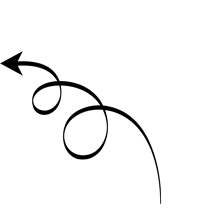For more than ten years, the next wave of classroom transformation has been dominated by interactive displays, panels, whiteboards, and numerous other luxurious tech-driven names. Any reputable school or college that takes pride in the caliber of education, the student as well a learning-centric approach, and technological capabilities must have interactive displays in their classrooms.
Today, a wide variety of interactive displays are available for use in classrooms and schools, including products from companies like Onescreen ViewSonic, BenQ, Promethean, SMART Technologies, and, of course, Senses IIP, the largest producer of intelligent interactive panels in Dubai & UAE. But with the abundance of features that each of these manufacturers offers, it can be difficult to find the best interactive whiteboard for your classrooms, schools, or colleges. Ultimately, it is up to you to determine which features and functionalities are crucial for your school, your faculty, staff, parents, and students. In this article, we’ll look at the top 10 characteristics your smart panel needs to have in order for your classrooms and your choice of intelligent whiteboards to truly be intelligent.
1. Screen Capture
The top feature on our priority list is screen recording. What use would all the innovation in your sessions and classroom be if your scientists and academics or students could not access it later? There won’t be enough time for teaching, interacting, experiencing, or learning if they still need to take notes and keep up mountains of paper. The entire lesson taught on the smart digital screen must be able to be recorded, saved, replayed, and shared along with the audio and video files recordings.
2. Online instruction
You have created a Jurassic Park for yourself if your interactive whiteboard or smart panel does not support cloud-based teaching despite all the ringing and whistles. Teachers need to be able to use a common URL from anywhere to save, download and share training workshops on the internet cloud. With lectures, notes, and classroom sessions accessible from anywhere at any time, this genuinely creates a holistic learning experience that connects teachers, students, and parents.
3. Support and sophisticated features for a variety of disciplines
For example, physics, chemistry, math, English, and other major subjects taught in your classrooms must all have built-in features on your smart boards. For instance, you can enter any complex equation into the Senses IIP, and the Formula Recognition feature will automatically solve it and output the result in a readable format. Additionally, you can simulate lab experiments, solve equations, and graph functions to improve your practical learning. What a great opportunity for learning and teaching that is! A necessity, as opposed to having a touch screen that is bigger than the smartphone you are holding.
4. Having the ability to control access to the internet as well as use it
We are all aware of how easy it is to find any lesson or chapter online by using a search engine. Furthermore, no classroom can utilize all of the online resources that are available on any given subject. The largest source of information and education, as well as the greatest threat to structured learning, is the internet. With all the benefits and drawbacks, this is a necessary feature. With the Senses IIP, educators can access and add annotations to any online educational resource directly to the teaching Canvas. It is also possible to pause and zoom in on the video content.
5. Features for collaboration and interactive learning
It is essential that your smart panel/interactive whiteboard allows collaborative effort and interactive communication between educators and students in a learning-focused classroom and teaching methodology. Multiple users can share, mirror, and compare their conferences using the Senses Connect feature. Up to 4 desktop screens can be shared at once by mirroring a Windows screen to the Senses IIP.
6. Endless Pages Or Canvases
On the smart board, teachers ought to be capable of writing indefinitely without having to erase. You ought to be able to refer to previous pages at any time during the session and new pages should be created automatically. This fantastic feature makes it possible to have uninterrupted, easy, and constant teaching sessions. We now possess the most convenient state-of-the-art learning delivery system on our hands when combined with the auto email feature, which can record the entire classroom session and immediately share the same.
7. Recognition Of Multiple Languages
Today’s global society means that learning technologies shouldn’t be constrained by regional languages. As many languages as possible should be supported by training, classes, and resources. You must have this feature available on your interactive smart panel or whiteboard. Multiple languages for education are supported by the Senses Interactive Intelligent Panel, including English, Hindi, Urdu, Marathi, Malayalam, Gujarati, Kannada, Telugu, and Tamil.
8. Gesture Control And Recognition For Multiple Fingers
Your smart displays must support the recognition and control of multiple finger gestures. For seamless classroom delivery, you should have been able to pre-configure and customize finger gestures. With Senses IIP, teachers can use 61 multi-point touch gesture controls to draw, select, drag, rotate, and erase objects. These controls include palm erase, double-click to change the pen’s color, long press, and multi-finger swipe, among others. This makes teaching engaging and independent of technology.
9. Recognition of text and shapes
Your sophisticated interactive whiteboards must be able to automatically identify any text or shapes that are written or drawn on the Canvas and convert them into the clearest and most readable format possible. We are all aware of how challenging it was for instructors or students to draw precise circles on whiteboards twenty years ago.
10. Recognition of voice
Despite being the last feature on our list of essential features, this is one of the most fascinating and cool features to have. Why would you or your teaching staff want to write or remain seated while leading lessons in a classroom? They ought to be able to issue straightforward voice commands that work, and your intelligent panel ought to be capable of doing so. For instance, Senses IIP can recognize and translate more than 200 voice commands, such as dictation, drawing shapes, opening tools or menus, conducting a Google search, opening files, etc.
So, Here are the top 10 characteristics that every interactive whiteboard or panel for delivering content in classrooms needs to have. However, this is only the beginning. Hardware features are crucial and will be covered in another blog post. Tell us what you believe to be the most crucial, clever, and intelligent feature that your classroom whiteboards or panels should have.

 OneScreen Interactive Display TL7
OneScreen Interactive Display TL7