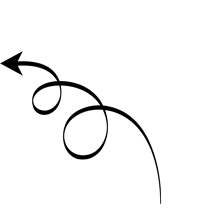Interactive Display Features
We currently have the ability to quickly tap, scroll, and swipe through information.
Our devices, including phones, PCs, and even big touchscreen displays, make making decisions simple. To increase learner engagement in lessons, teachers are switching from projectors and whiteboards in more and more classrooms to interactive displays, also referred to as interactive flat panel displays, interactive panels, interactive touchscreens, and smart boards. So, what can be interactive display ideas?
An interactive display is essentially a “huge tablet” that gives both educators and students flexible access to content in a way that is familiar to the majority of them. An interactive display board is a versatile and powerful step up if a user is used to applying their finger as a preference and writing tool! Some people might question whether it is worthwhile to invest in this technology. Let’s take a look at 10 characteristics that all teachers ought to consider before making a choice.
What is an interactive display?
In layman’s terms, an interactive display is a device that resembles a sizable tablet. Meetings, news sharing, product advertising, the display of interactive panel display or interactive panel distributors’ workplace maps, and the organization of imaginative and innovative conferences are all made possible by it. Due to their ease of wireless or wired connection to a variety of devices, such displays are incredibly adaptable.
They efficiently facilitate daily tasks and enhance wayfinding. In order to improve internal communication, many expanding businesses and institutions opt to switch from conventional projectors and boards to these cutting-edge solutions.
Corporations and retail businesses can easily advance their operations by involving staff members and providing them with tools that make work easier thanks to interactive displays.
Top 20 interactive features of the interactive monitor
- Screen display quality – A lot of the best interactive displays have ultra-high-definition (4K) resolution, which creates a clear and bright image. Additionally, the screen can be viewed from various angles and a distance, making it possible for students to see the lesson material from almost any location in the school environment. To maximize screen clarity, some brands make sure the screen’s exterior is made of low-glare glass.
- Touchscreen functionality – Users should be able to annotate, showcase, move stuff, and write fluidly and drag-freely on touchscreens. There are many common interactive displays that support 20-point touch or 10 dual-touch gestures. The screen also supports a stylus, thumb, and palm touch recognition, enabling a wider variety of tasks and uses.
- Operating systems that are compatible – To encourage use, many best interactive displays for education are consistent with the most widely used ones, including Android, Windows, and macOS. As a result, customers can find the information directly from the display screen without the need for a PC connection.
- Easy to use and set up – Modern interactive display models can be used right out of the box, doing away with the need to sort through cables, connect computers, and calibrate projectors. The quick setup also allows for immediate use of the built-in programs and applications.
- Turnkey solution – A truly cutting-edge and contemporary interactive display is a full turnkey solution that includes learning apps and classroom software. The software is made to enable teachers to design interactive lessons and activities for a variety of displays that have included multiple question types, real-time questioning to quickly assess student understanding, and the incorporation of various media including pictures, videos, and slide shows. To supplement what is being taught, these displays may also include having to learn apps that cover a variety of topics and subjects.
- Features for collaboration – Some interactive displays can connect to cloud accounts to let users work from anywhere, at any time. Members of a school team can still share, work together on, and save material to the cloud even if they are unable to meet in person. Remote students can use their devices to play an active role in the lessons thanks to screen mirroring software.
- Cost-effective – Unlike projectors, interactive display panels don’t need bulbs, which reduces both the cost and potential maintenance requirements. The need to print worksheets is also reduced if the display includes productive classroom operating systems and a wide range of educational apps.
- Security – A lot of Interactive Touch Display Dubai manufacturers or Interactive Touch Display UAE offer the option for all displays on the campus or in the school to be ordered to ensure effective by the IT Team and/or Administration, ensuring the safety of users. Additionally, this enables IT to monitor every display, send messages, and support the safeguarding of sensitive data.
- Portability – The best interactive flat panel for education or the best interactive displays for business can be placed on walls and trolleys so they can be managed to move from location to location, apart from smart boards or projectors. Students won’t feel left out if a school can only afford a few displays rather than one for each classroom because classes can start sharing cutting-edge equipment with interactive display distributors the Middle East.
- Includes training – To assist educators in utilizing this cutting-edge technology right away, the majority of interactive display brands and/or interactive display distributors in Dubai or interactive display distributors UAE will provide free training. Basic skills like using annotation tools, downloading and using software and apps, and how to access services and content from the internet or cloud are typically covered in training.
- Screen Recording: The top feature on our priority list is screen recording. The entire lesson taught on the smart digital screen must be able to be recorded, saved, replayed, and shared along with the audio and video files.
- Endless pages or canvases: On the smart board, teachers ought to be able to write indefinitely without having to erase. You ought to be able to refer to previous pages at any time during the session and new pages should be automatically created.
- Recognition of voice: Why would either you or your teachers would like to write or remain seated while leading lessons in a classroom? They ought to be able to issue straightforward voice commands that work, and your smart panel ought to be capable of doing so.
- Recognition of multiple languages: As many languages as possible, including English, Hindi, Urdu, Marathi, Malayalam, Gujarati, Kannada, Telugu, Tamil, etc., should be supported by training, classes, and resources.
- Both the ability to use the internet and the ability to restrict access to it: With the Senses IIP, educators can access and add annotations to any online educational resource directly to the teaching Canvas. It is also possible to pause and zoom in on the video content.
- Cloud-based Education: With lectures, notes, and classroom sessions accessible from anywhere at any time, this genuinely creates a holistic learning experience that connects teachers, students, and parents.
- Shape recognition as well as text recognition: Your sophisticated interactive whiteboards must be able to automatically identify any text or shapes that are written or drawn on the Canvas and convert them into the clearest and most readable format possible.
- Distance Learning: Students were able to try a supervised learning solution through distance learning without risking their security. This makes it possible for teachers to enjoy a continuous teaching experience, which supports a school’s design and culture.
- Consistent workflow: With just one click on interactive flat panel displays, employees can recall the condition of how far they have gotten with a given project.
- Enhances the aesthetic appeal of your workspace: Interactive flat panels can enhance the aesthetic appeal of your workspace thanks to their stunning design and top-quality screen touch displays.
We can possibly discover extra features like screen capture and recording capabilities, accessibility tools, and Interactive Display touch screen. and proximity sensors that turn interactive displays off automatically when nobody is in the room if we look through the variety of interactive displays that are offered by thousands of companies. In a time of increased technological innovation, it is exciting to see what additional teachers and students can accomplish with an Interactive Screen UAE.

 OneScreen Interactive Display TL7
OneScreen Interactive Display TL7