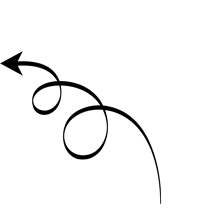Installing a smartboard in your classroom can seem overwhelming, but it doesn’t have to be. Here are some basic steps to follow:
- Choose the location: Select a suitable location for the smartboard in your classroom. Ensure that the surface is flat and smooth and that there is adequate space for students to see the board.
- Mount the bracket: Install the bracket securely to the wall or board. Be sure to follow the instructions carefully and use appropriate tools.
- Connect the cables: Connect the cables to the smartboard and the computer. Ensure that all cables are connected correctly and securely.
- Install the software: Install the software that comes with the smartboard on your computer. The software will help you to calibrate the board and set it up correctly.
- Calibrate the board: Follow the instructions provided by the software to calibrate the board. This process ensures that the board is working correctly and responds accurately to touch.
- Test the board: Test the board to ensure that it is functioning correctly. Try different functions, such as writing, drawing, and selecting, to make sure that everything is working correctly.
By following these steps, you should be able to install a smartboard in your classroom quickly and easily. If you encounter any issues, consult the user manual or contact the manufacturer for assistance.

 OneScreen Interactive Display TL7
OneScreen Interactive Display TL7